Debug without breaking your flow
Ray keeps all your debug output neatly organized
in a dedicated desktop app.
Licenses are valid for 1 year and managed through Spatie. Licenses purchased before Ray 3 remain valid. VAT is calculated at checkout.
function myAwesomeFunction() {
// Send strings, arrays, objects,...
$string = 'Send anything to Ray, from PHP and Laravel to JavaScript and more.';
ray($string)->label('Hello');
// Output gets formatted properly
$array = [
'a' => 1,
'b' => ['c' => '🕺'],
];
ray($array);
// Apply a color and filter
$table = [
'Message' => 'I prefer orange',
];
ray()->table($table)->blue();
}

The better way to dump()
Because debug output doesn’t belong in your app
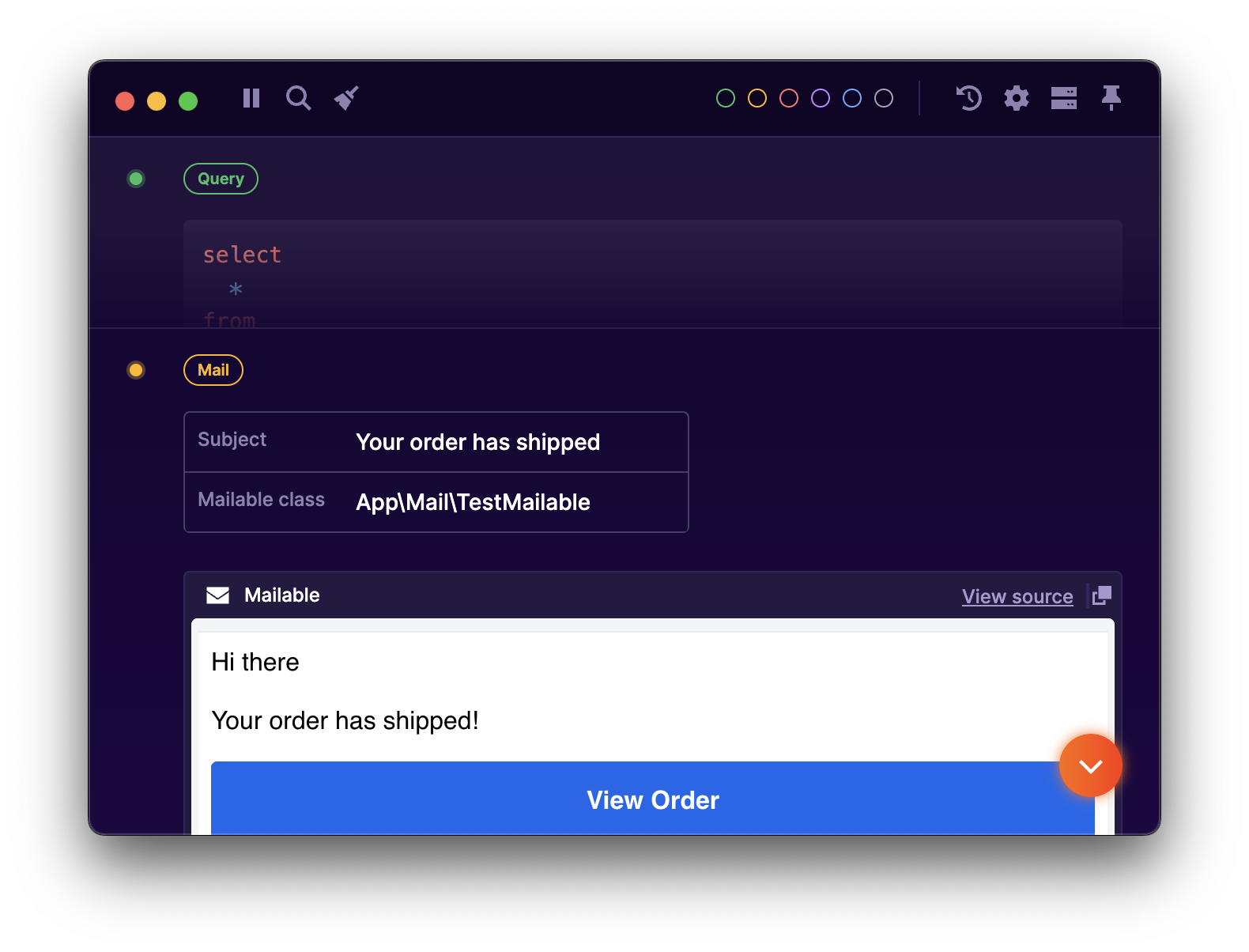
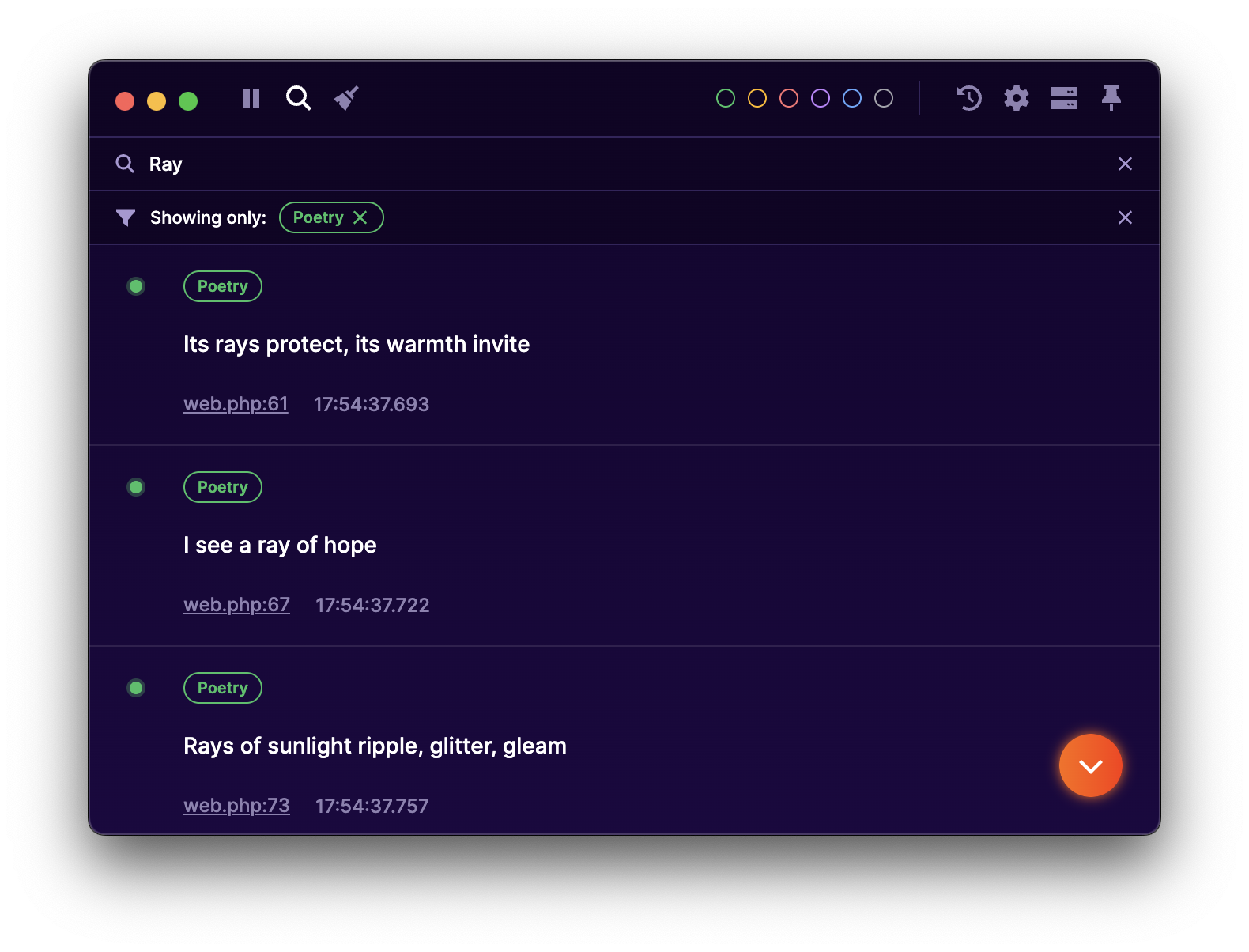
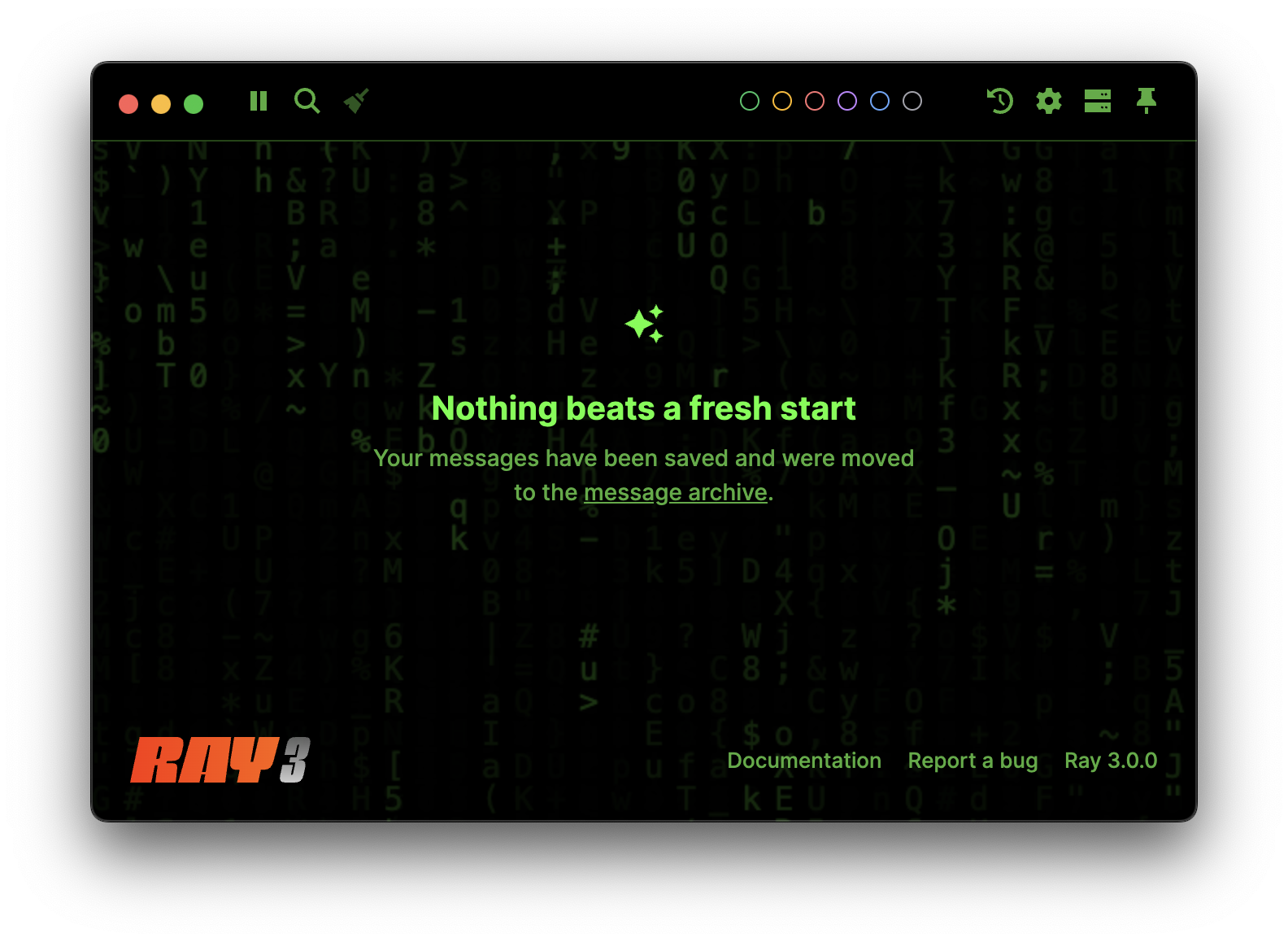
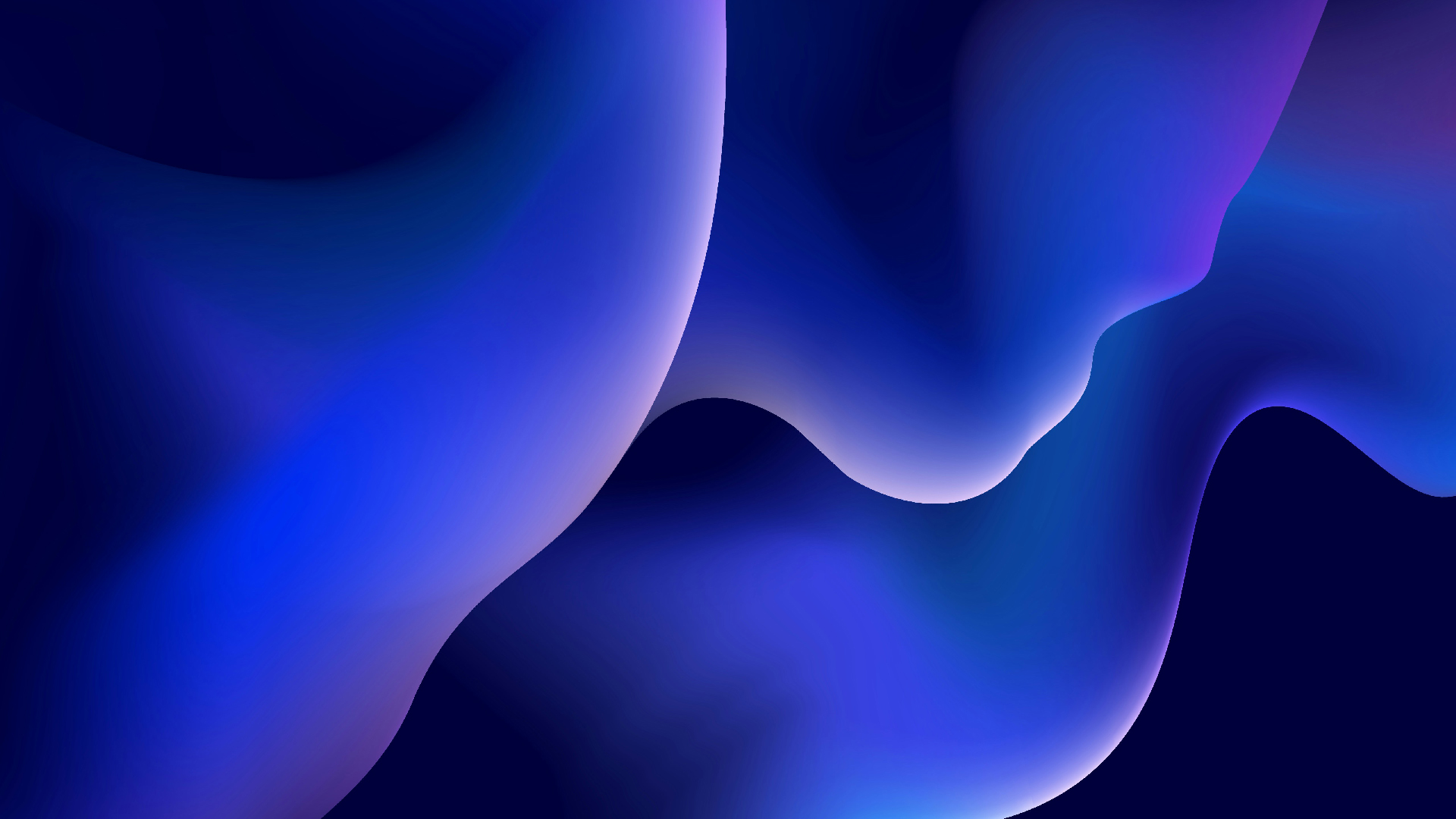
See what your AI generates
Interact with AI output without having to look at a tiny terminal window
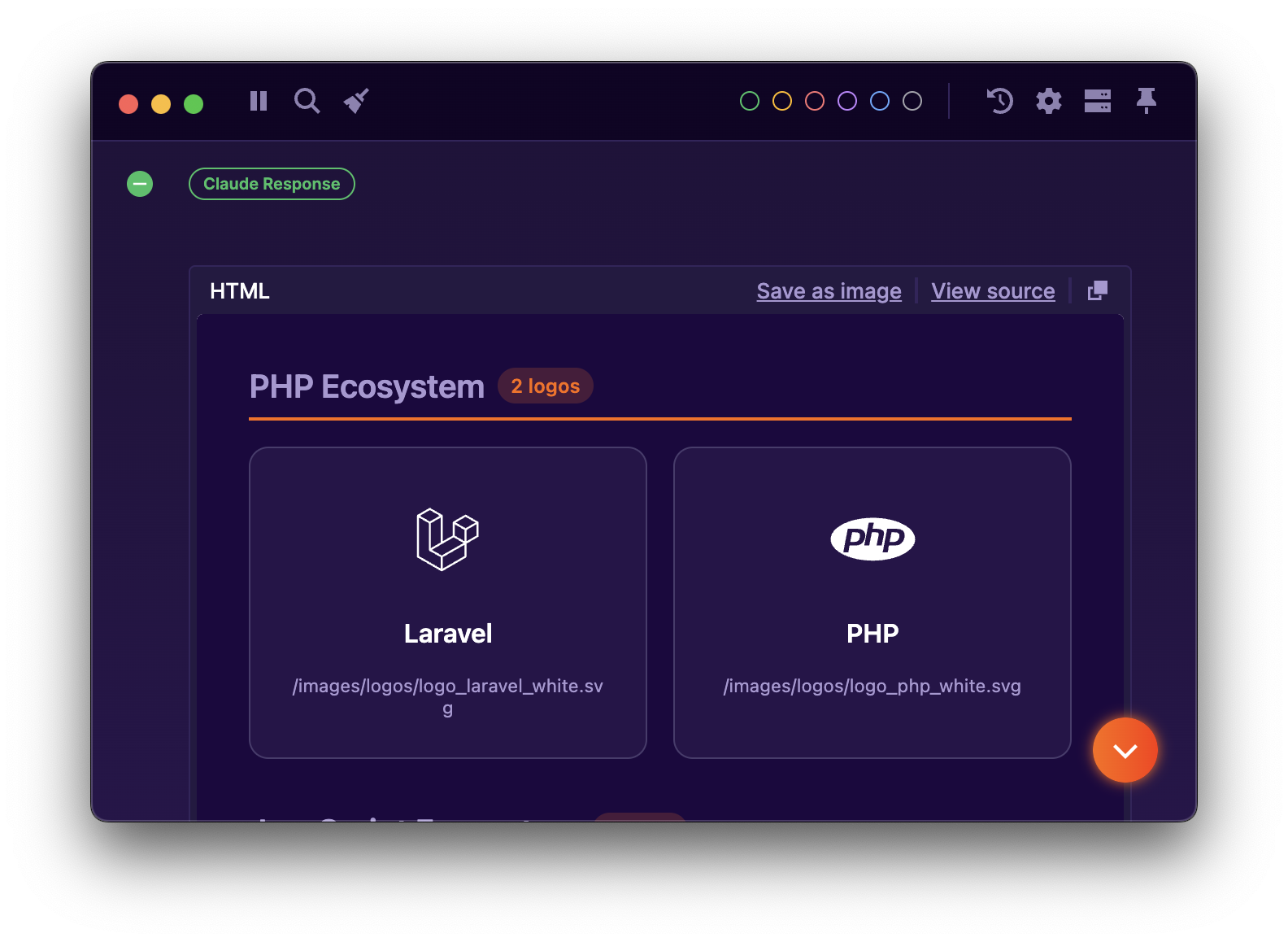
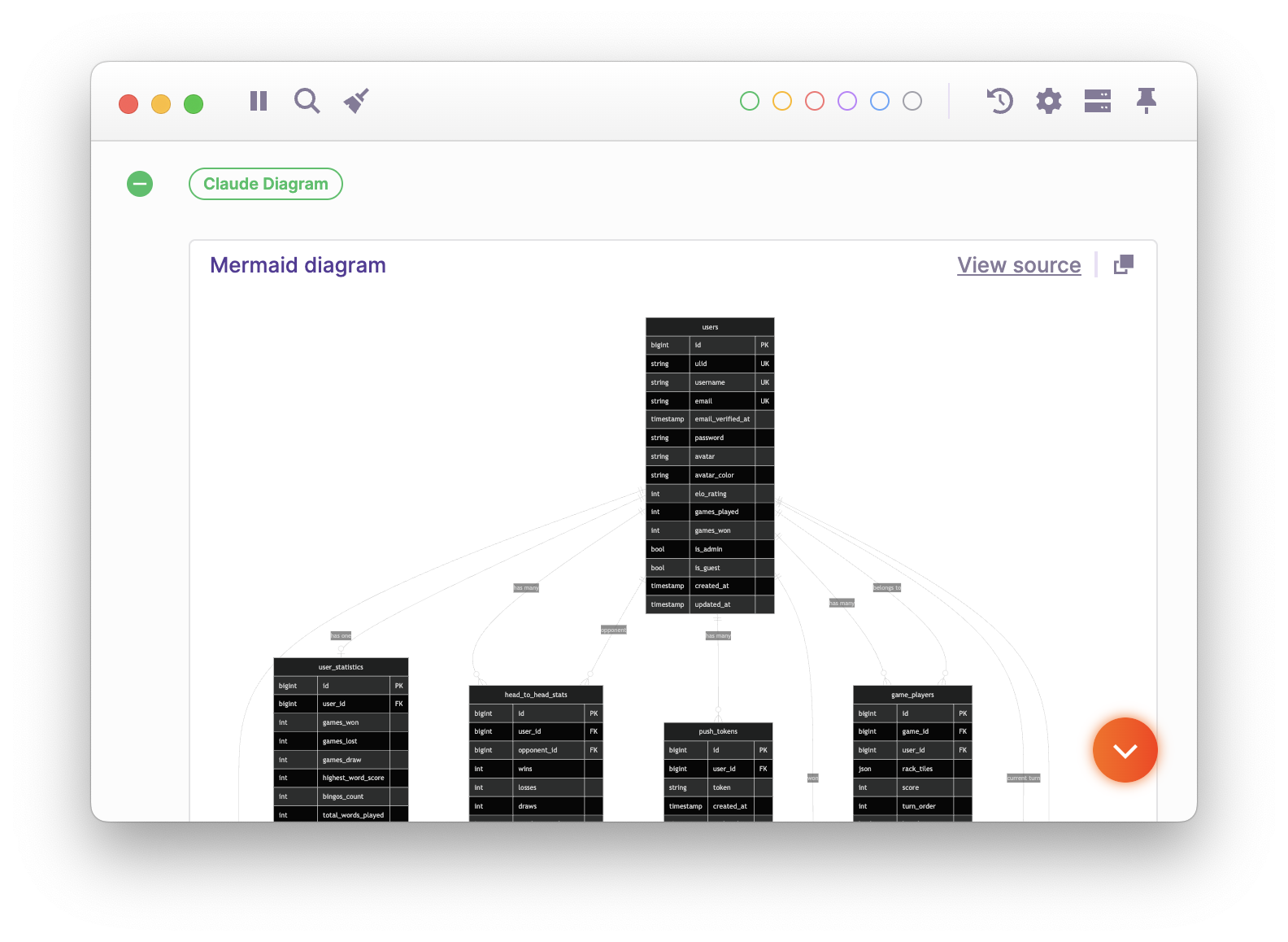
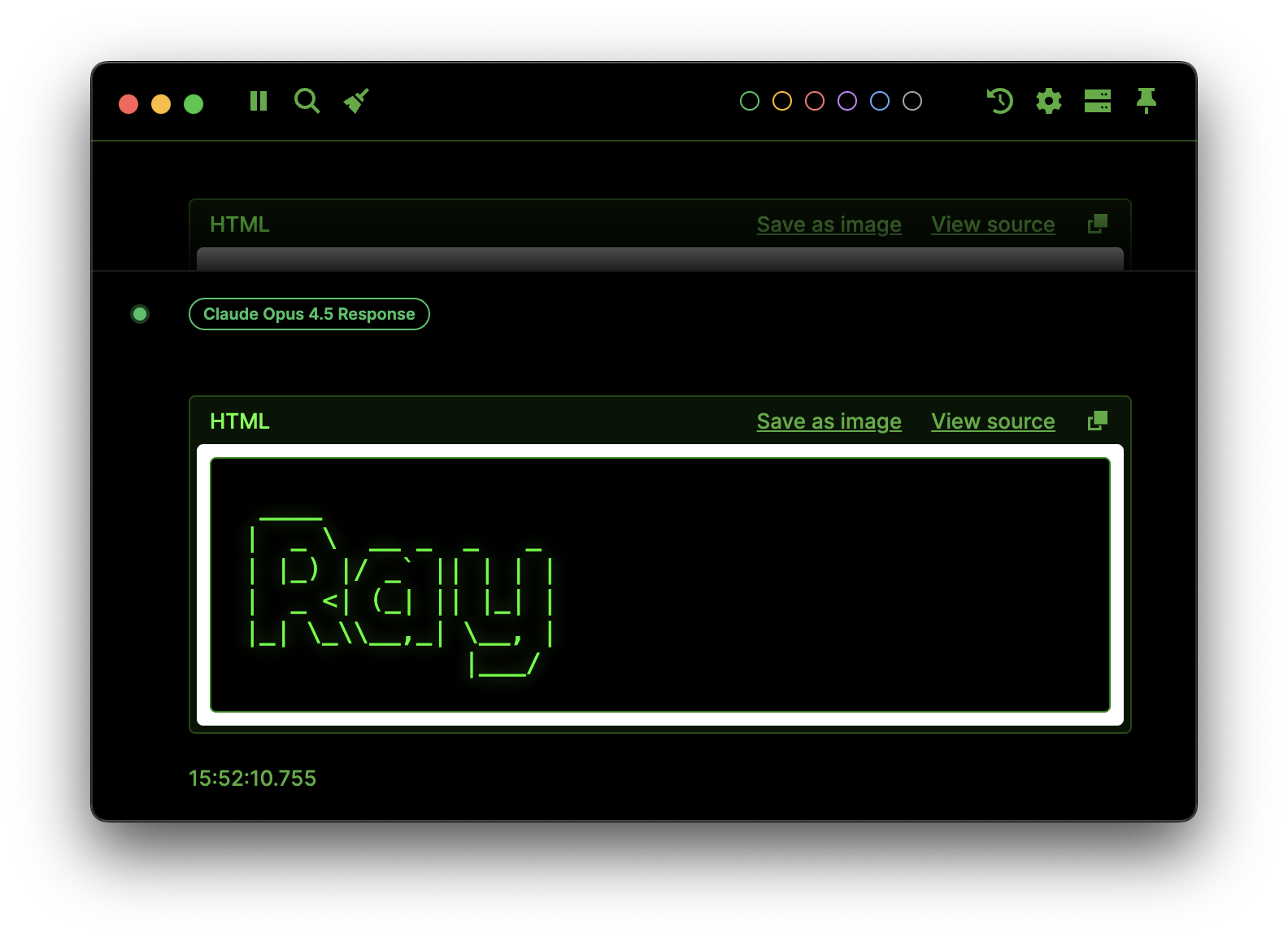
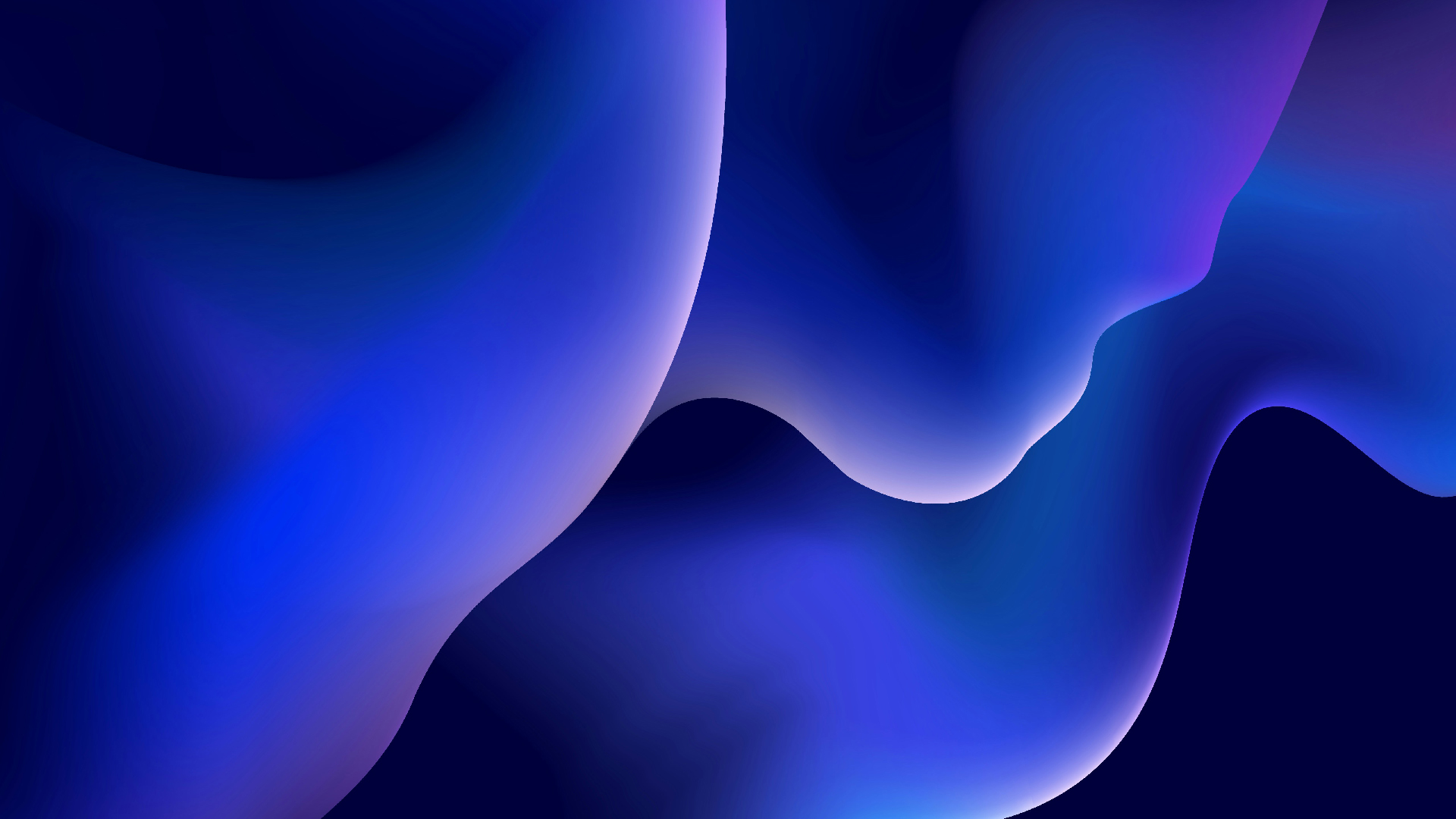
Cool things Ray can do
Remote debugging
Debug code running on remote servers over SSH and stream all debug output directly to Ray.
Archive messages
Save previously sent messages to compare output or debug hard-to-reproduce issues.
Pause & measure execution
Powerful tools to pause executing your PHP or Laravel code and to measure time between calls.
No dumping required
Receive output automatically (like queries, jobs, exceptions, and more) without having to add calls in your code.
Jump to your IDE
Jump straight to the relevant location in your editor from any dumped file, with support for many different IDEs.
Proudly multiplatform
Ray runs on macOS, Windows, and Linux, keeping your debugging setup the same on every machine.

Freek's Secret Dump Cake Recipe
Ingredients: 1 box vanilla cake mix, 1 can (570g / 20 oz) crushed pineapple with juice, 115g / 1/2 cup melted butter.
Instructions:
- Dump pineapple into a 23x33cm / 9x13" pan.
- Dump cake mix on top.
- Drizzle with melted butter.
- Bake at 180°C / 350°F for 45 minutes until golden.
The spice: Dust with cinnamon and a pinch of nutmeg before serving. Add a dollop of whipped cream if you're feeling fancy.
A love letter to dump debugging
Dump debugging has always been a valid way to debug and figure out your code. It’s fast, obvious, and requires no setup. For many developers, that simplicity is hard to beat.
Ray keeps the instant feedback of writing console.log() and dd(), but moves your output out of the browser and into a dedicated app. We added lots of useful methods for different languages and frameworks, which all use the same syntax.
Ray is simple to customise to suit your style and workflow, and has inspired our community to build support for many languages and frameworks.
We love using Ray and we hope you will too.
Freek Van der Herten
Owner of Spatie and proud dump debugger
Nice words from our users

Taylor Otwell
Laravel Founder & Creator
Ray is life

Michael Dyrynda
Technical Lead at Nodifi
As an amateur developer that swears by dd(), I was thrilled to hear about Ray. Now I can feel like a real developer, even without using 'real' debugging tools!

Jeffrey van Rossum
WordPress and Laravel developer
I use Ray almost everyday.
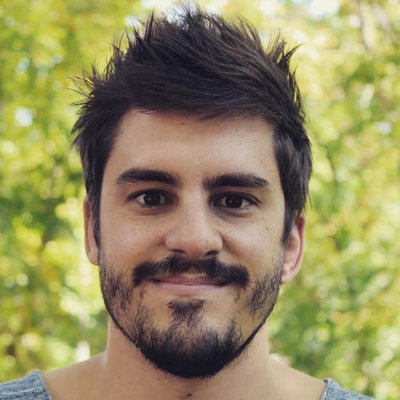
Nuno Maduro
Software engineer at Laravel
Ray is a part of my Essentials toolbox. It has the snappiness of a real debugger, but the simplicity of dd()

Oliver Nybroe
Laravel Developer
Ray is the missing debugger when dd’ing just won’t cut it. It doesn’t replace dd or xdebug, it’s a third tool to solve the gap inbetween.

Jesse Leite
Developer at Statamic
Everybody loves Raymond! This tool has become a staple in my daily workflow.

Luke Downing
Creator of Pest in Practice
Ray sheds light on your code and brightens your day. Simple and convenient, there’s no other debugging tool I’d rather reach for.

Steve Bauman
Creator of Showcode and Ldap Record
Ray is the most simple debugging tool available today. I love using it and I consider it essential to my every day workflow.

James Brooks
Software engineer at Laravel
Ray is the app I've been missing in my development toolkit. Debugging any sized application is now a breeze.

Christoph Rumpel
PHP Developer and teacher
I'm an Xdebug user, but I still, find myself using Ray a lot because it is just so easy to use and beautiful ✨

Stefan Bauer
Author of Laravel Secrets
Ray makes me enjoy debugging again. Its beauty and its simplicity. If a project doesn't use Ray yet, the first action I do is to install Ray. Every single time.

Patrick Organ
Software engineer
Ray is my go-to debugging solution for every project. It's easy to use while still being powerful enough to display the debugging information I need.

Tony Lea
Creator of The Dev Dojo
Debugging my application is so much easier thanks to Ray. No more dd() or \Log::info() all over the place. Ray, all the way.

Caneco
Full Stack Developer at Mediacare
dd() is for now, Ray() is forever… or at least until you clear your log screen.

Fabio Ivona
Software engineer at def:studio
Ray is a must have in every artisan toolbox. dd() with steroids.

Joren Van Hocht
PHP Developer at Take The Lead
As a day one customer, not a single day passes without using Ray. It’s an essential tool in my toolbox. It’s as simple as dd, but way more powerful.

Daniel Koop
WordPress and Laravel developer
I have just started using Ray and I just love the simplicity of the tool. It is a neat way for debugging without a configuration hassle and I love the pause feature rather than running sleep.

Charlie Joseph
Developer at Analyse.net
Day to day, Ray has been my must-have tool when working with projects. Being able to quickly debug to a separate, non intrusive window really persuaded me with Ray.
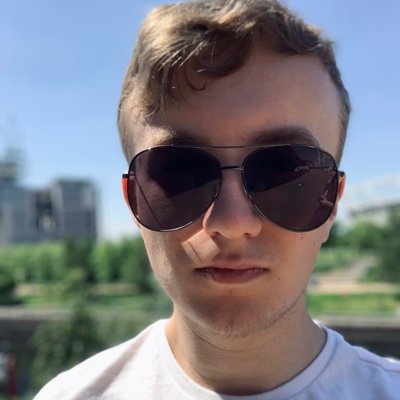
Dan Harrin
Lead Developer at Stagent
Where dd() falls short, Ray is sure to plug the gaps in your workflow. It's so much more than just checking a payload... it's your sidekick for performance refactoring too.

Martin Joo
Web developer
Ray is the Mike Tyson of debugging.

Ron Northrip
VP of Engineering at Blue Check Me
Ray will give you super powers.

Robin Martijn
Building Cronly.app
I've been using Ray since it came out and I've never needed anything else. I don't feel like working with complicated debugging tools, nor is it necessary with Ray.

Jack Mollart
Backend Engineer
Ray makes my debugging experience much more enjoyable - it is added to all of my projects.

Alex Garrett-Smith
Founder Team Code Course
Ray is a tool you don’t think you need until you use it. Now I can’t work without it.

Andre Biel
Co-founder Nice Outside
Despite being awesome in so many different ways, Ray is the missing dd() for pure API applications.

Chris
Rescuer of projects
I use Ray because it works everywhere, including in production.

Dom Thomas
Spanish Programming Hero
Ray is undoubtedly the best debugging tool currently 💪. I'm trying to convince the whole team to use it ♥️

JL
Full Stack Wildcard Developer
Ray is a 'ray' of sunshine that saves me time digging into log files or the response tab in Chrome. Wordpress, Laravel, Yii: I've used Ray everywhere and it's done nothing but make me more productive.

Mat
Full Stack Developer
I didn’t renew my license because I thought I don’t need Ray. Turns out I do need Ray.

Jeremy
Managing Director of Tecuisine
Since purchasing Ray my beard has been growing. I used to rip it out when debugging.

Marian Pop
Php & Laravel Developer
I love that I have a separate window for my dump statements and not mix them with html. Since I’m using Ray, I find myself reaching out to other debugging tools less because most of the times Ray is just what I need.
Stay in the loop with updates & promotions for Ray
We only send a few emails a year.

Debug without breaking your flow
Ray keeps all your debug output neatly organized in a dedicated desktop app.
Licenses are valid for 1 year and managed through Spatie. Licenses purchased before Ray 3 remain valid. VAT is calculated at checkout.









