Installing Ray
Ray keeps all your debug output neatly organized in a dedicated desktop app, and is available for Mac, Linux, and Windows. Debug using the same syntax across languages and frameworks.
#Install the Ray application
Download Ray for free and give it a try! You can send up to 20 messages each session during the trial. Enjoying Ray? Purchase a license to unlock the app and get full access.
Find download links to the Ray application for our supported platforms below:
You can also install Ray with Homebrew on macOS: brew install --cask ray.
#Install the Ray package
Install a package for your language or framework to connect your project to Ray.
#Sending your first dump
To make sure everything is working properly, let's send a dump from your application to Ray.
The syntax varies slightly by language. Here's an example for PHP:
ray('Hello world!');
This will display the following in Ray:
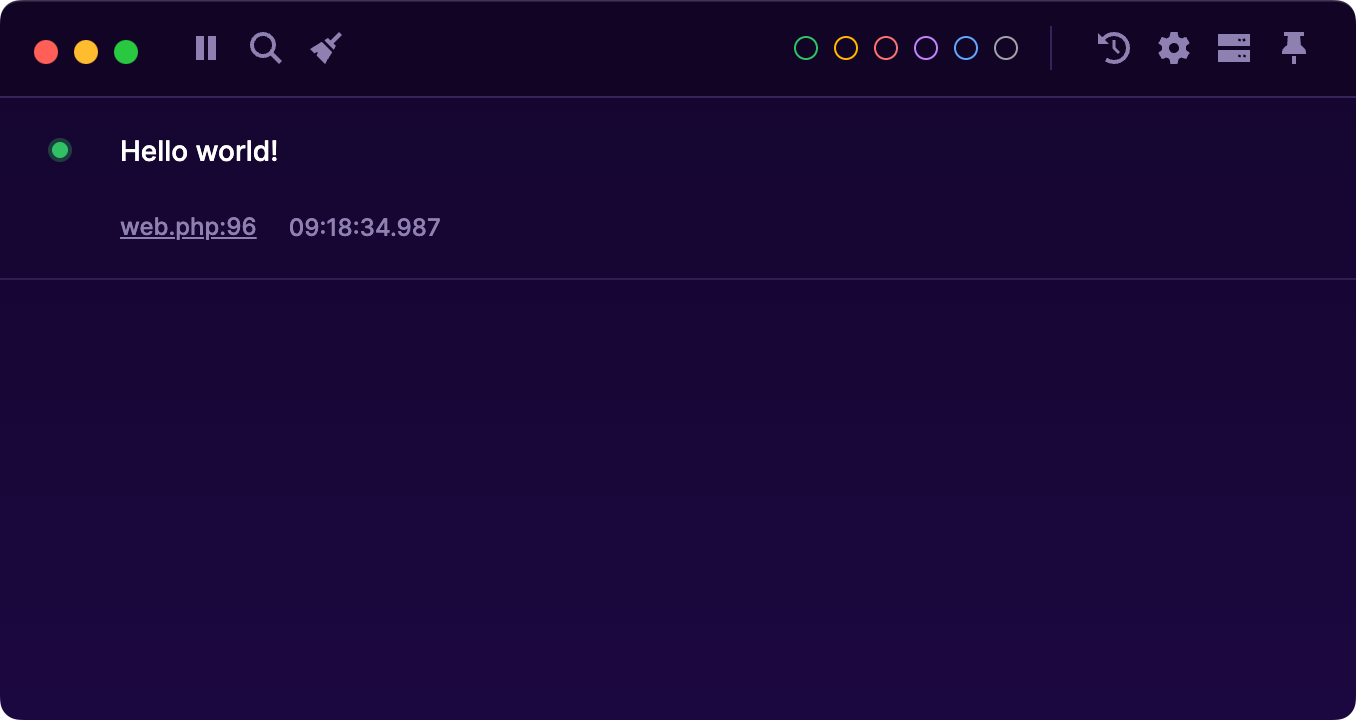
Every dump you send will appear here. Try sending different types of data and see how they display!
Some methods are specific to the integration you use, so it's worth checking out the instructions for your integration to see what's possible.
#What's next?
Now that Ray is running, explore what else it can do!





